Prodigy Parent App and Reports
Prodigy is a learning game for elementary school students that helps teach them curriculum-aligned math skills while also providing in-depth reporting for their teachers. When I joined the team, I began working towards providing value for players’ parents as well. Research proves that the more engaged parents are with their child’s education, the more likely that child is to succeed - it only made sense to include them on the platform.
Process and Involvement
As the Product Designer on the “Parent App” team of 6 people, I was responsible for conducting user research and providing mockups / ux flows / design assets. During the project, I also acted as our Product Owner and wrote acceptance criteria, maintained our team’s JIRA board, and helped to run our sprint ceremonies.
Working alongside some talented developers and QA analysts, we launched the MVPs of our first two core features (below) within only a few sprints. It was an exciting time at the very beginning of the Parent App development, when we were rolling out these new features and getting feedback from parents themselves.
Since parents were a fairly new user type for us, we were conducting regular interviews (~5 a week) and iterating on our questions based on the results or our needs at the time. We would also conduct various A/B experiments and measure results via analytics tools.
Research
- Competitive Research
- User Research
- A/B Testing
Design
- Wireframes
- Mockups
- Prototypes
- Illustration
- UX/UI
- Animation
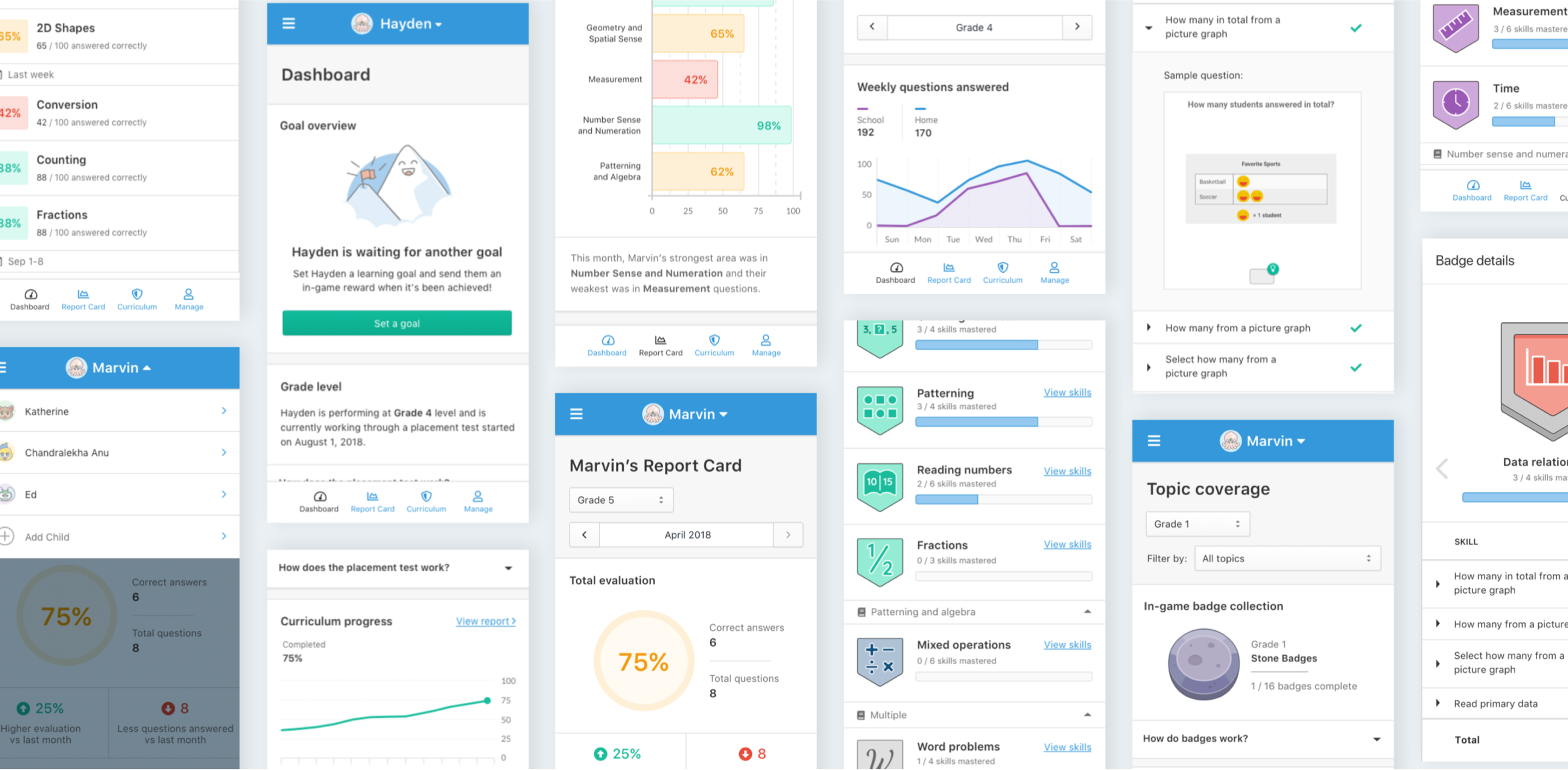
Report Card
The Prodigy Report Card provides parents with a snapshot view of how their child has performed academically in Prodigy Game over the previous month. It includes a component listing the progress their child has made in the curriculum strands and an overall percentage of the questions their child answered correctly, per grade.

A teaser of the Report Card is emailed to parents at the end of each month, with a link to the full report in their parent app. This provides them with more frequent insights to their child’s math progress, since they don’t usually get report cards or have parent-teacher nights very frequently.
Curriculum Coverage Report
The Curriculum Coverage Report provides parents with insight into their child's educational experience in Prodigy and displays math topics as colourful badges. Parents can see at a glance how their child is advancing through the math curriculum and filter for topics that are completed, in-progress, or not yet started.
They can also see how their child has advanced in topics in other grades - indicated as colourful collections gems which are consistent with the in-game experience. In the game, students don’t know what grade they are performing at - they achieve badge “collections” instead.
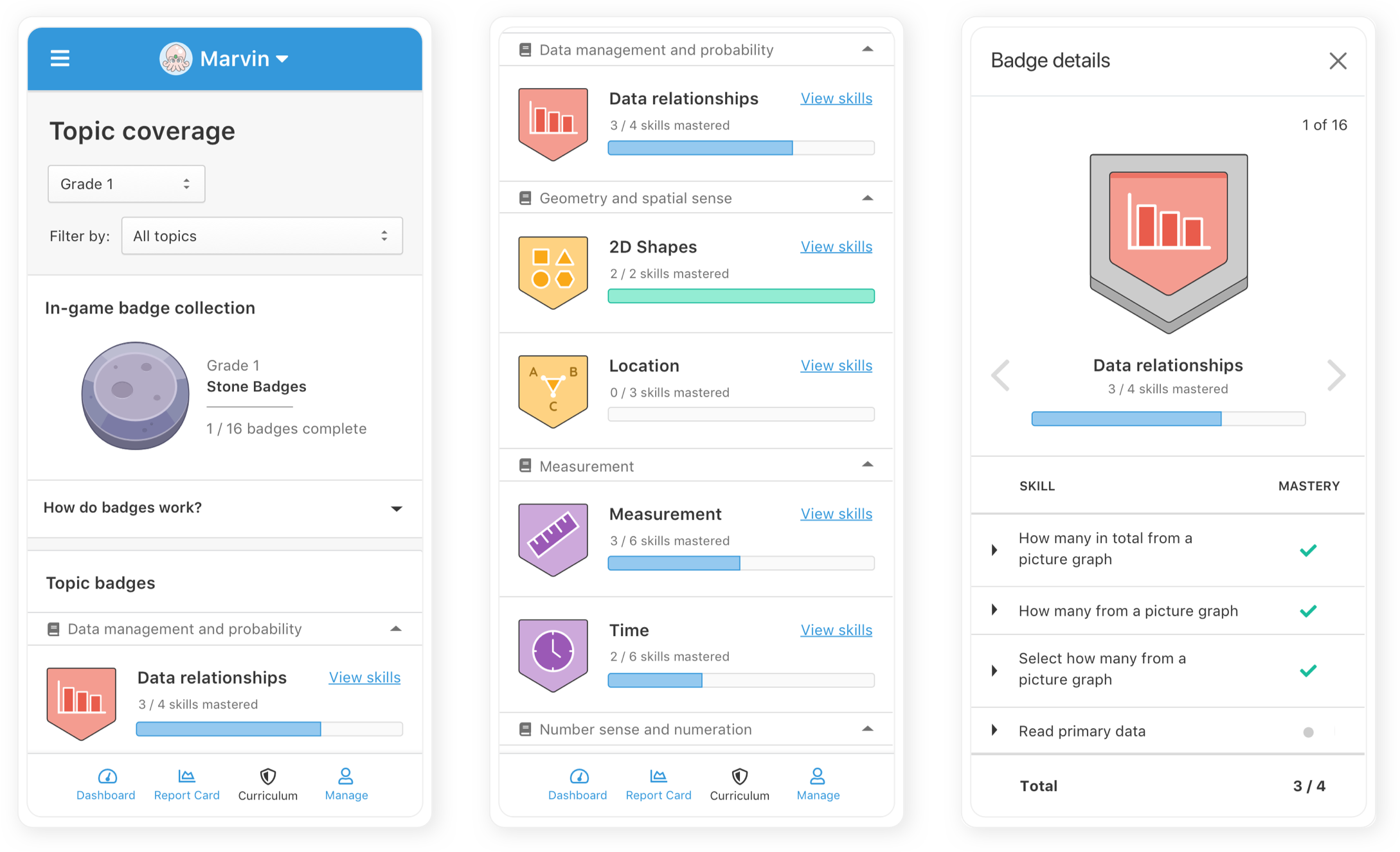
Education Badges
I enjoyed conceptualizing and illustrating 81 different education badges for the curriculum report - from addition and subtraction to the pythagorean theorem and financial literacy. They are used both in the game and the parent and teacher apps.

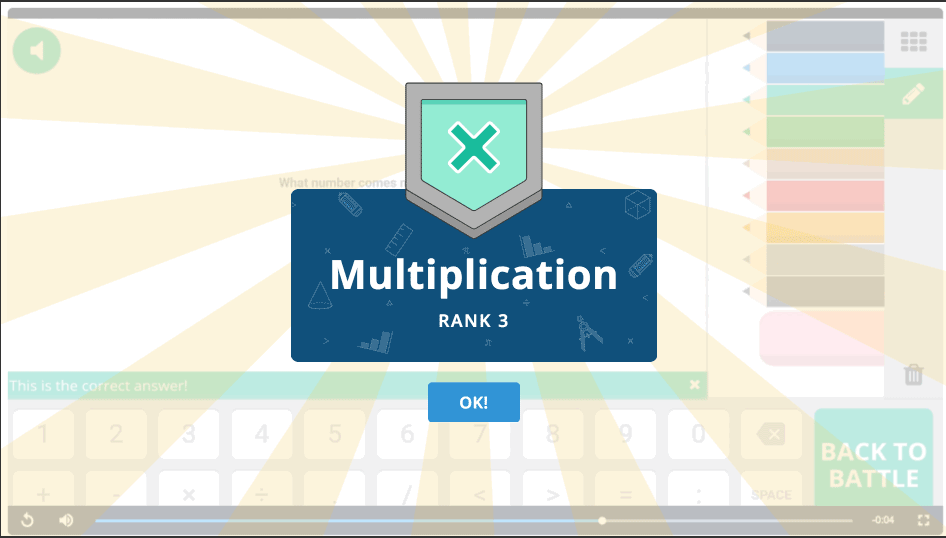
I also had the privilege of designing the animation sequence for the situation where a student masters a skill and earns a badge in the game. See the full animation prototype here.
Results
The MVP of the Report Card feature was sent to parents at the end of April 2018. We saw record-breaking email open rates and had the highest daily active parents on the app itself the day it was launched. Subsequent Report Card emails went back to the usual open rates, but we did notice an increase of 25% in monthly active parents on the app the following month.
The feature was deemed successful and we continued to improve it by including a “Goals” feature that encouraged parents to set learning goals for their child and then send them an in-game reward once it’s achieved.
Increased engagement
25% increase in monthly active parents
Highest daily active users
200% increase in daily active parents on the first day the Report Card was sent out
The Education Badges were launched in the game before they made it into the parent app - so we had early (positive) feedback from teachers and students. The Curriculum Coverage Report was launched a few weeks after the Report Card feature and we started getting positive feedback from parents as well. Finally they had more insight to the educational content in the game - and some of them were thrilled to see their child successfully answering questions above their grade level.
Challenges and Next Steps
One of the challenges we faced was that a majority of our research group were upper-middle class, hyper-engaged parents - meaning they were already fairly involved in their child’s education and were therefore more inclined to reply to our request to do an interview. Before transferring teams, I was working towards writing better screeners for research, and trying to determine how we might reach out to parents in underdeveloped communities, who may not have the same access to technology at home.
The customer success team continuously reported positive reviews of the curriculum coverage report and badges. A next step here would be to include the badges in the report card or somehow introduce notifications for parents when a child completes a badge or a set of badges. Perhaps prompt them to send an in-game reward to their child or set a goal to work on a specific topic.
Next project